DPI-Aware Application
一般 MFC Dialog base 的程式,如果使用者調整 Font size 則 Dialog 是會跟著 Font size 等比例放大的。
但如果是用 Owner Draw 自行貼圖的方式,則只有在 Windows 8.1 能享受到這個好處,Windows 7 & Windows 8 是不支援的。
而這又跟使用的工具有關係,Visual Sutdio 2008 預設 DPI-Aware 是 OFF,所以在 Windows 8.1 下系統會直接處理 DPI scaling;而 Visual Studio 2010 預設 DPI-Aware 是 ON,表示程式要自行處理 DPI scaling,所以要用以下的方式將 Enable DPI Awareness 設定為 No 才能享受到 Windows 8.1 下自動 DPI scaling 的好處
參考:
但如果是用 Owner Draw 自行貼圖的方式,則只有在 Windows 8.1 能享受到這個好處,Windows 7 & Windows 8 是不支援的。
而這又跟使用的工具有關係,Visual Sutdio 2008 預設 DPI-Aware 是 OFF,所以在 Windows 8.1 下系統會直接處理 DPI scaling;而 Visual Studio 2010 預設 DPI-Aware 是 ON,表示程式要自行處理 DPI scaling,所以要用以下的方式將 Enable DPI Awareness 設定為 No 才能享受到 Windows 8.1 下自動 DPI scaling 的好處
參考:
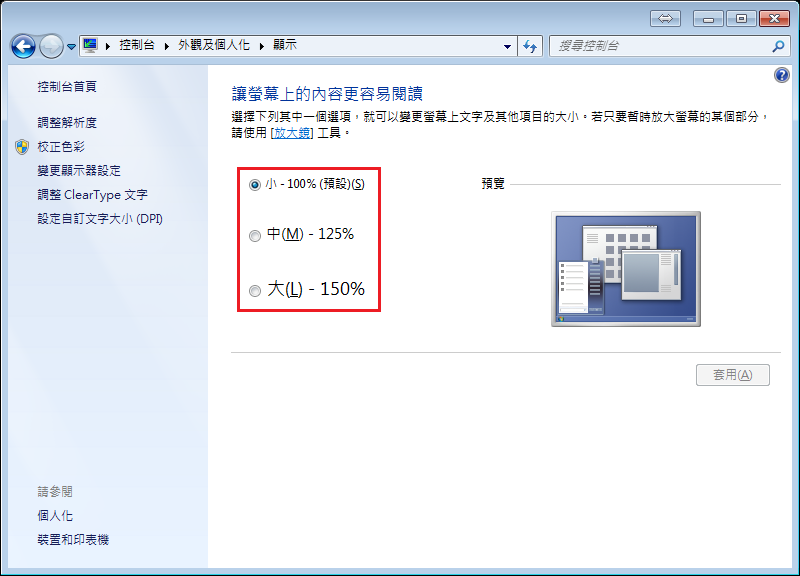

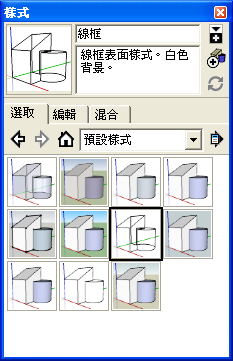


留言